KVM VPS主机一键DD安装Windows系统(Win7/Win8)
选择一键安装Win系统
这里还是用到moeclub同学提供的一键脚本进行安装,这里就不整理脚本原理了,直接选择需要的WIN7或者WIN8系统进行安装。
1、Win7
wget --no-check-certificate -qO InstallNET.sh 'https://moeclub.org/attachment/LinuxShell/InstallNET.sh' && bash InstallNET.sh -dd 'https://moeclub.org/onedrive/IMAGE/Windows/win7emb_x86.tar.gz'
2、Win8
wget --no-check-certificate -qO InstallNET.sh 'https://moeclub.org/attachment/LinuxShell/InstallNET.sh' && bash InstallNET.sh -dd 'https://moeclub.org/onedrive/IMAGE/Windows/win8.1emb_x64.tar.gz'
这里我就安装WIN8,如果需要其他系统的只需要替换镜像直连就可以。
经过多次重启,然后我们可以用桌面远程连接登录。用户名为: Administrator 密码为: Vicer
版权属于:Eric Qiu*
本文链接:https://eblog.ink/archives/230/
转载时须注明出处及本声明
本作品采用 知识共享署名-相同方式共享 4.0 国际许可协议 进行许可。
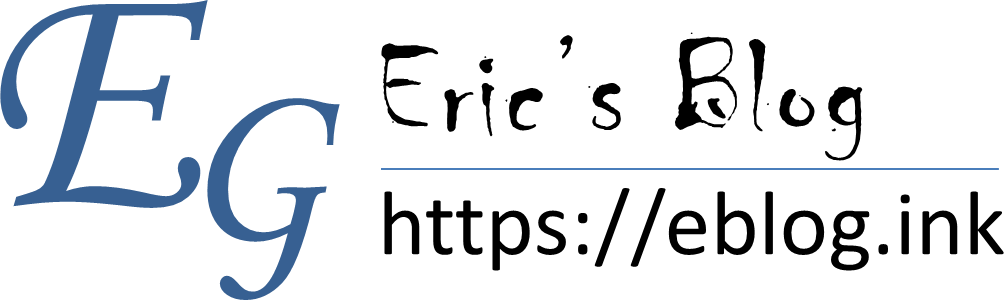 Eric's Blog
Eric's Blog