利用Github Action刷Microsoft 365 E5开发者订阅API实现续订
准备工作
免费申请Microsoft 365 E5开发者试用订阅
微软账号需要先注册一个微软个人账号,如果已经有了就跳过这一步!填写注册信息很轻松完成!特别提醒一下,需要到:https://account.microsoft.com/profile 维护自己用户名等信息,否则无法进行下一步!申请试用开通Office开发者账号!申请地址:https://developer.microsoft.com/en-us/office/profile/完善相关信息,国家建
Office 子号批量解除阻止登录
面那个使用用于 Windows PowerShell 的 Microsoft Azure Active Directory 模块。若要解除阻止该文本文件中列出的帐户,请运行以下命令:Get-Content "C:\My Documents\Accounts.txt" | ForEach { Set-MsolUser -UserPrincipalName $_ -BlockCre
连接到 Office 365 租户
1.连接到 Azure Active Directory PowerShell Graph 模块步骤 1:安装所需软件这些步骤只需在您的计算机上执行一次即可,而不是在每次连接时都要求执行。但是,您可能需要定期安装较新版本的软件。打开提升的 Windows PowerShell 命令提示符(以管理员身份运行 Windows PowerShell)。在"管理员: Windows PowerShell"
用 Office 365 PowerShell 冻结用户账户
使用用于图表模块的 Azure Active Directory PowerShell首先连接到 Office365租户阻止对单个用户帐户的访问使用以下语法来阻止单个用户帐户:Set-AzureADUser -ObjectID <sign-in name of the user account> -AccountEnabled $false 此示例阻止访问用户帐户 fabricec@l
用Windows PowerShell来批量创建Office 365(各种订阅)用户
首先你的电脑要能运行Windows PowerShell,win10的话,在左下角图标上右键,选择Windows PowerShell(管理员)步骤 1:安装所需软件Install-Module -Name AzureAD 步骤 2:连接到 Office 365 订阅的 Azure ADConnect-AzureAD 与用于 Windows PowerShell 的 Microsoft Azure
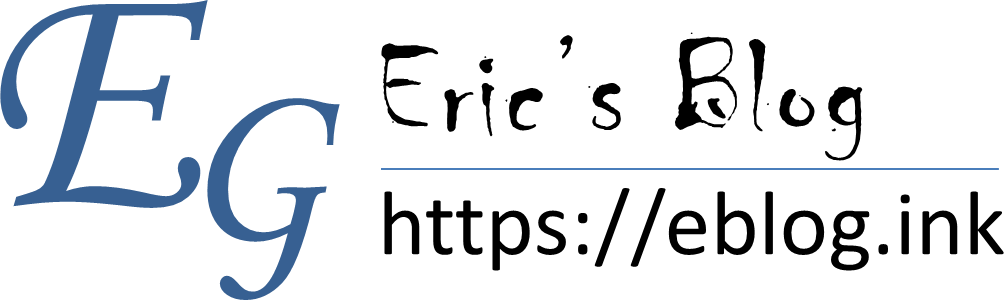 Eric's Blog
Eric's Blog