Eric's Blog
Welcome Eric's Blog
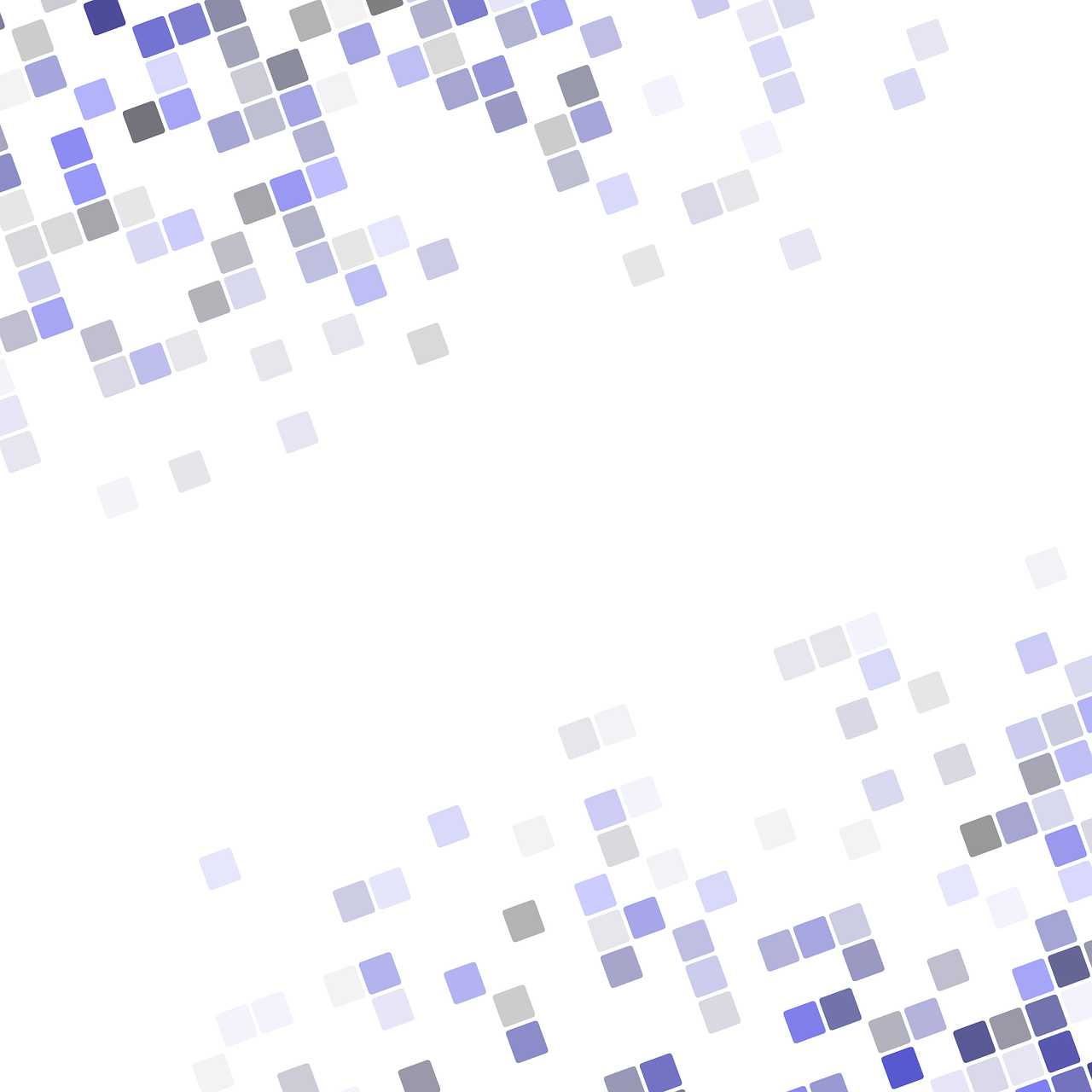
分类「Linux相关」下的文章
windows 下写的shell脚本在l…
用vim打开sh脚本文件, 重新设置文件的格式:set ff 然后…
Linux 管理脚本,不喜勿喷
初学Shell,写的Linux管理脚本有什么建议下方评论,后期更新…
Linux 定时任务 crontab参数
代表意义 分钟 小时 日期 月份 周 …
LEDE Openwrt软路由手动挂载剩…
输入分区命令 fdisk /dev/sda打印分区表(命令)…
【Docker】Docker 镜像管理&…
一.下载镜像docker pull 镜像名字
…