【Window】任务栏居中 靠左设置
1.通过界面设置:
个性化-任务栏-任务栏行为
2.通过注册注册表:
任务栏靠左
Windows Registry Editor Version 5.00
[HKEY_CURRENT_USER\Software\Microsoft\Windows\CurrentVersion\Explorer\Advanced]
"TaskbarAl"=dword:00000000
任务栏居中
Windows Registry Editor Version 5.00
[HKEY_CURRENT_USER\Software\Microsoft\Windows\CurrentVersion\Explorer\Advanced]
"TaskbarAl"=dword:00000001
3.通过批处理修改
靠左
reg add "HKEY_CURRENT_USER\Software\Microsoft\Windows\CurrentVersion\Explorer\Advanced" /v TaskbarAl /t REG_DWORD /d 0 /f
居中
reg add "HKEY_CURRENT_USER\Software\Microsoft\Windows\CurrentVersion\Explorer\Advanced" /v TaskbarAl /t REG_DWORD /d 1 /f
本作品采用 知识共享署名-相同方式共享 4.0 国际许可协议 进行许可。
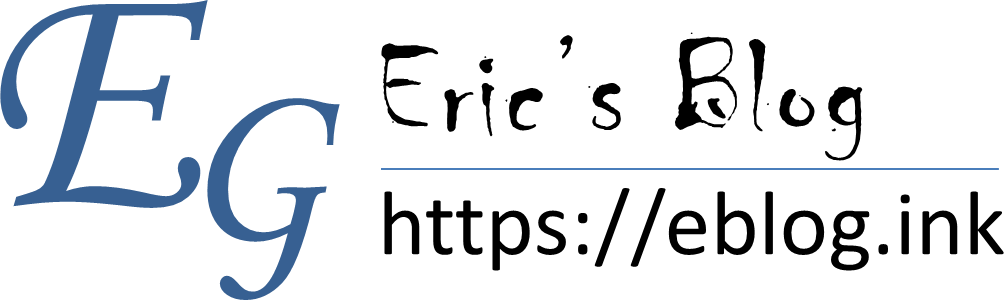 Eric's Blog
Eric's Blog