Linux 测速、测回程ping 脚本
#!/bin/bash
# apt -y install unzip
# install besttrace
if [ ! -f "besttrace" ]; then
wget https://github.com/wn789/VPS-/raw/master/besttrace
# unzip besttrace4linux.zip
chmod +x besttrace
fi
## start to use besttrace
next() {
printf "%-70s\n" "-" | sed 's/\s/-/g'
}
clear
next
ip_list=(220.181.22.1 61.181.81.1 221.130.33.1 60.176.0.1 60.12.17.1 211.140.0.2 58.42.224.1 58.16.28.1 211.139.0.10 14.215.116.1 58.250.0.1 211.139.145.34 101.95.120.109 211.95.72.254 183.192.160.3 202.112.14.151)
ip_addr=(北京电信 天津联通 北京移动 杭州电信 宁波联通 杭州移动 贵阳电信 贵阳联通 贵阳移动 广州电信 深圳联通 广州移动 上海电信 上海联通 上海移动 成都教育网)
# ip_len=${#ip_list[@]}
for i in {0..15}
do
echo ${ip_addr[$i]}
./besttrace -q 1 ${ip_list[$i]}
next
done
1.以上保存为脚本.sh 并且赋予执行权限即可
2.使用别人做好的脚本
yum -y install wget
wget -qO- git.io/fphX1 | bash或者
wget -qO- bench.sh | bash
或者
curl -Lso- bench.sh | bash
以上为测速脚本
wget https://raw.githubusercontent.com/helloxz/mping/master/mping.sh
bash mping.sh
以上为测回程ping脚本
本作品采用 知识共享署名-相同方式共享 4.0 国际许可协议 进行许可。
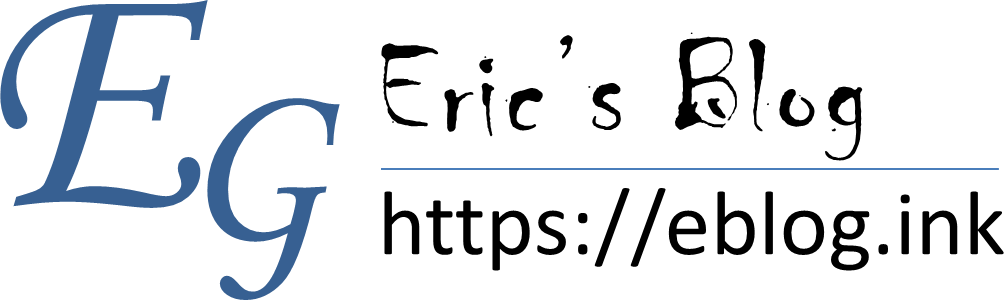 Eric's Blog
Eric's Blog