Linux 修改DNS服务器&&刷新DNS缓存
一、临时修改DNS
1.修改DNS服务器
编辑vim /etc/resolv.conf 文件,清空内容
增加DNS地址
nameserver 8.8.8.8
nameserver 8.8.4.4
2.清理DNS缓存
centos:
yum -y install nscd
重启nscd清理dns缓存
/etc/init.d/nscd restart 或者 service nscd restart
Ubuntu:
apt-get -y install nscd
重启nscd清理dns缓存
/etc/init.d/nscd restart 或者 service nscd restart
二、永久修改DNS
修改文件
sudo vim /etc/systemd/resolved.conf
修改如下
DNS=8.8.8.8 114.114.114.114
状态
sudo systemctl status systemd-resolved
重启
sudo systemctl restart systemd-resolved
开机启动
sudo systemctl enable systemd-resolved
实际生效的文件
cat /run/systemd/resolve/resolv.conf
附:
首页一键脚本
9-11
版权属于:Eric Qiu*
本文链接:https://eblog.ink/archives/168/
转载时须注明出处及本声明
本作品采用 知识共享署名-相同方式共享 4.0 国际许可协议 进行许可。
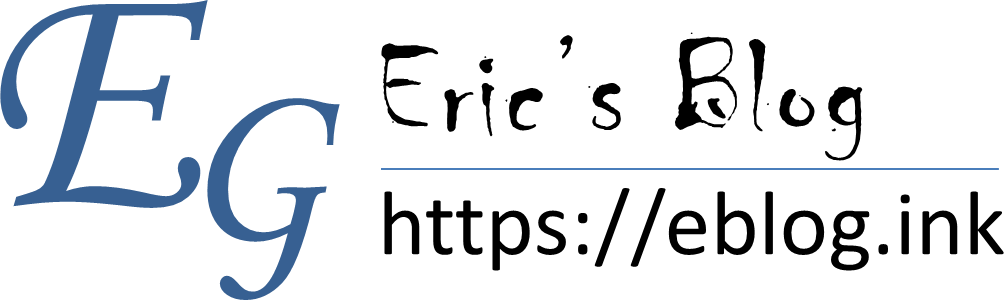 Eric's Blog
Eric's Blog