Centos 7 PHP 7 安装
第一步.安装PHP对应的源文件
1.安装epel-release
yum -y install epel-release
2.rpm 安装 添加Php7 相应的 yum源
rpm -Uvh https://dl.fedoraproject.org/pub/epel/epel-release-latest-7.noarch.rpm
rpm -Uvh https://mirror.webtatic.com/yum/el7/webtatic-release.rpm
3.yum安装 php7
yum -y install php70w
4.安装php7和mysql数据库驱动
yum -y install php70w-mysqlnd
5.安装 mbstring拓展
yum -y install php70w-mbstring
6.安装fpm
yum -y install php70w-fpm
7.开启php-fpm服务
systemctl start php-fpm.service
systemctl enable php-fpm.service
8.显示版本
php -v
第二步(如果安装过了就只需要重启一下就可以了)
yum install httpd
service httpd start
修改httpd.conf配置文件(端口)
重启apache
systemctl restart httpd.service
第三步
1.安装Mysql对应的源文件
wget http://dev.mysql.com/get/mysql-community-release-el7-5.noarch.rpm
rpm -ivh mysql-community-release-el7-5.noarch.rpm
yum install mysql-community-server
2.启动MySQL服务
service mysqld restart
3.配置密码
mysql -u root
4.修改密码
set password for 'root'@'localhost' =password('qwe123');
rpm -qa |grep mariadb
第四步.配置 Mysql
mysql配置文件为
/etc/my.cnf最后加上编码配置
[mysql]
default-character-set =utf8
这里的字符编码必须和/usr/share/mysql/charsets/Index.xml中一致。
版权属于:Eric Qiu*
本文链接:https://eblog.ink/archives/96/
转载时须注明出处及本声明
本作品采用 知识共享署名-相同方式共享 4.0 国际许可协议 进行许可。
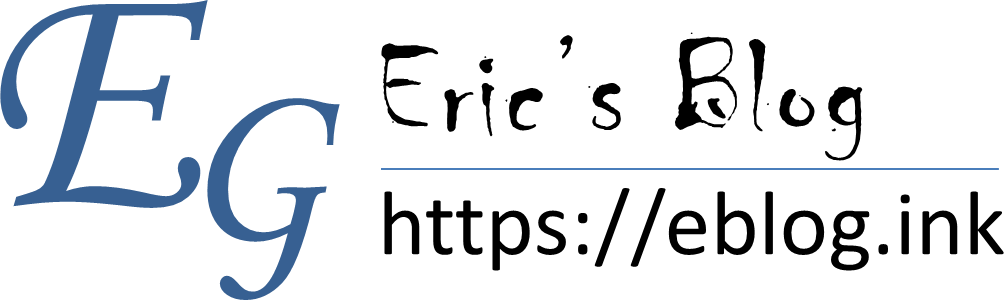 Eric's Blog
Eric's Blog